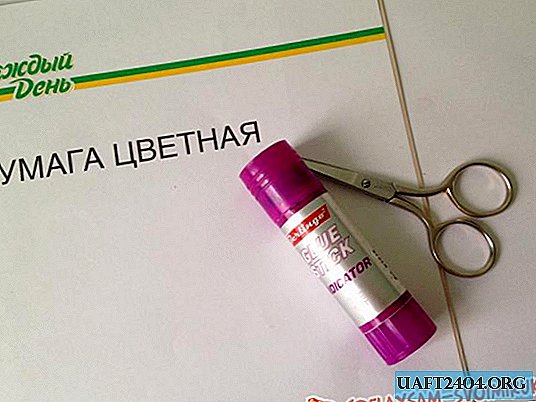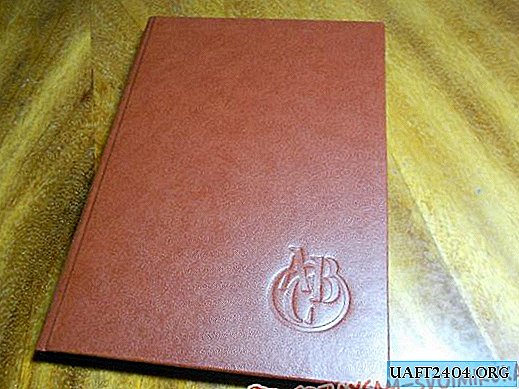Share
Pin
Tweet
Send
Share
Send

Will need
- Push-button telephone with mp3 player.
- Soldering iron (with flux and solder).
- Copper wires.
- Screwdrivers (flat and cross).
- Seconds glue.
- Insulation (electrical tape or thermotube).
- Stationery knife.
- Scissors.
Making a doorbell from an old cell phone
So, we disassemble the phone. We take out the battery, unscrew the screws (if any), and use a flat screwdriver to remove all parts fastened with latches.


Now we find the "play / pause" button in the place where the player control panel was, and we disassemble the button so that it does not interfere in the future to solder thin wires to its contacts.


Solder to the wiring contacts.

It is necessary to immediately grab them with second glue to the base (to the microcircuit) so that they do not fall off in the future, because the contacts are small and, accordingly, the soldering area, too. The work is quite jewelry and painstaking, but that is why it is more interesting! By the way; if there were no separate player buttons in the phone, you can use the "OK" button. If everything went well, we collect everything back. We put in place all the components and the case, not forgetting to bring out the soldered wiring.

Now turn on the phone. We load any sound you need onto the signal (for example, I put a bird). Select the player in the menu.


It is unforgettable to turn off the melody repetition (if you had it turned on), otherwise, when you press the call button, he will twist it until the battery runs out, well, or someone will turn it off.

Next, you need to find some kind of contactor (button) for the output wires from the player.

You will also need a double wire of the required length - from the button that will be outside to the telephone at home. My problem with the button resolved by itself: I just used the old one from the old broken call.

So, we pull the wire from the call button to the phone, connect it to the player's contacts sticking out of the phone, isolate it.



Install it so that it does not fall. That's all. Done. You can use it.
In the video you can clearly see how this call works, so to speak in real conditions.
Share
Pin
Tweet
Send
Share
Send