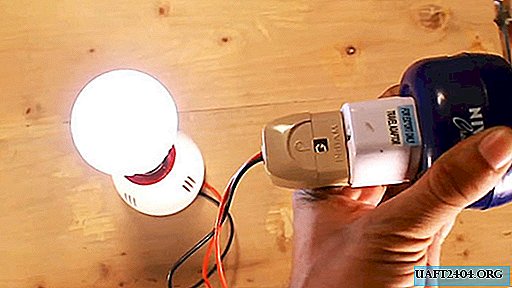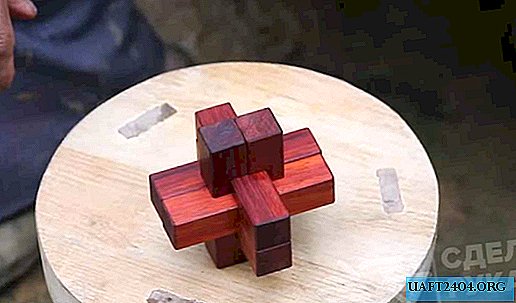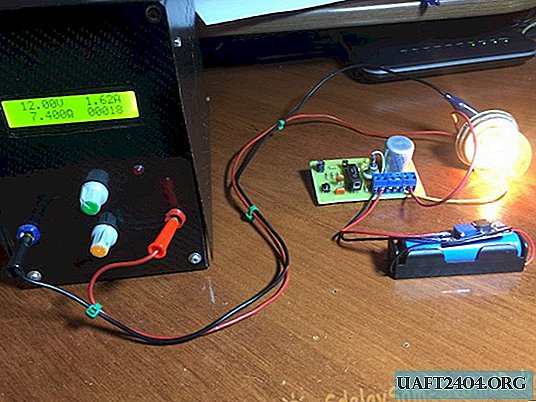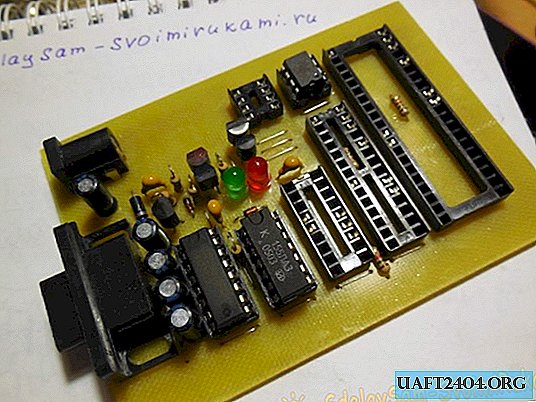Share
Pin
Tweet
Send
Share
Send
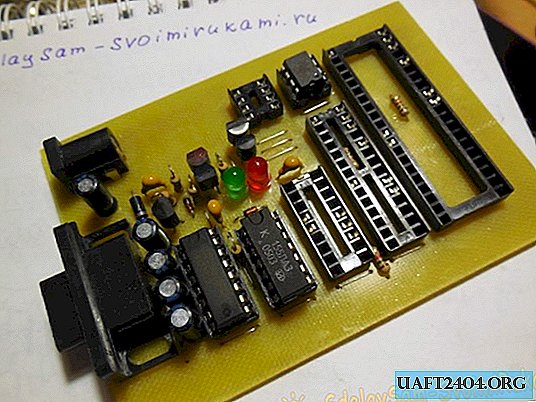
In order for the microcircuit to begin to perform any functions, you need to flash it, i.e. load the firmware code into her memory. This can be done using a special device called a programmer. The programmer associates the computer on which the firmware file is located with the firmware microcontroller. It is worth mentioning that there are microcontrollers of the AVR family, for example, such as Atmega8, Attiny13, and pic series, for example PIC12F675, PIC16F676. The pic series is owned by Microchip, and Atmel's AVR, so the pic and AVR firmware methods are different. In this article, we will consider the process of creating the Extra-pic programmer, with which you can flash the pic series microcontroller.
The advantages of this particular programmer include the simplicity of its circuit, reliability, versatility, because it supports all common microcontrollers. The computer is also supported by the most common firmware programs, such as Ic-prog, WinPic800, PonyProg, PICPgm.
Programmer circuit

It contains two microcircuits, an imported MAX232 and a domestic KR1533LA3, which can be replaced with a KR155LA3. Two transistors, KT502, which can be replaced by KT345, KT3107 or any other low-power PNP transistor. KT3102 can also be changed, for example, to BC457, KT315. The green LED serves as an indicator of the availability of power; the red LED lights up during the firmware process of the microcontroller. Diode 1N4007 is used to protect the circuit from voltage supply of the wrong polarity.
Materials

List of parts necessary for assembling the programmer:
- The stabilizer 78L05 - 2 pcs.
- 78L12 stabilizer - 1 pc.
- 3v LED green - 1 pc.
- 3v LED red - 1 pc.
- Diode 1N4007 - 1 pc.
- Diode 1N4148 - 2 pcs.
- Resistor 0.125 W 4.7 kOhm - 2 pcs.
- Resistor 0.125 W 1 kOhm - 6 pcs.
- 4 uF capacitor 16V - 4 pcs.
- Capacitor 220 uF 25V - 1 pc.
- 100 nF capacitor - 3 pcs.
- Transistor KT3102 - 1 pc.
- KT502 transistor - 1 pc.
- Microcircuit MAX232 - 1 pc.
- Chip KR1533LA3 - 1 pc.
- Power connector - 1 pc.
- Connector COM port "mother" - 1 pc.
- Socket DIP40 - 1 pc.
- Socket DIP8 - 2 pcs.
- Socket DIP14 - 1 pc.
- Socket DIP16 - 1 pc.
- Socket DIP18 - 1 pc.
- Socket DIP28 - 1 pc.
In addition, you need a soldering iron and the ability to use it.
PCB manufacturing
The programmer is assembled on a printed circuit board measuring 100x70 mm. The printed circuit board is performed by the LUT method, the file is attached to the article. You do not need to mirror the image before printing.

Download board:
pechatnaya-plata.zip 25.33 Kb (downloads: 669)
Programmer Assembly
First of all, jumpers are soldered to the printed circuit board, then resistors, diodes. Last of all, you need to solder the panels and power connectors and COM ports.


Because there are a lot of panels on the printed circuit board for the microcontrollers to be flashed, but not all conclusions are used, you can go for such a trick and remove unused contacts from the panels. In this case, less time will be spent on soldering and inserting a microcircuit into such a socket will be much easier.

The COM port connector (it is called DB-9) has two pins that must "stick" into the board. In order not to drill extra holes for them on the board, you can unscrew the two screws under the sides of the connector, while the pins will fall off, as well as the metal border of the connector.

After soldering all the parts, the board needs to be washed from the flux, the neighboring contacts will ring, if there are any short circuits. Make sure that there are no microcircuits in the sockets (you need to remove, including MAX232, and KR1533LA3), connect the power. Check if a voltage of 5 volts is present at the outputs of the stabilizers. If all is well, you can install the MAX232 and KR1533LA3 microcircuits, the programmer is ready to work. The supply voltage of the circuit is 15-24 volts.

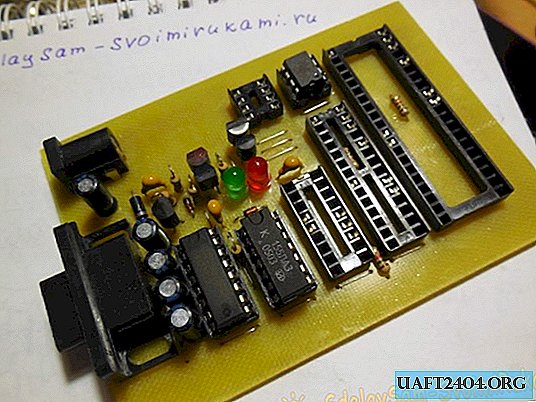
The programmer board contains 4 panels for microcontrollers and one for flashing memory chips. Before installing the firmware microcontroller on the board, you need to see if its pinout matches the pinout on the programmer board. The programmer can be connected to the computer's COM port directly, or through an extension cable. Successful assembly!

Share
Pin
Tweet
Send
Share
Send